Ford Fiesta: Information and Entertainment System - General Information - Vehicles With: AM/FM/CD/SYNC/Touchscreen Display / Microphone. Removal and Installation
Special Tool(s) / General Equipment
| Interior Trim Remover |
Removal
NOTE: If the microphone is removed from the headliner, a new microphone must be installed.
Headliner Microphone
-
Pry the microphone bezel from the headliner metal mounting bracket and remove the microphone from the headliner by grasping the microphone pigtail.
-
Disconnect the electrical connector.
Use the General Equipment: Interior Trim Remover
-
Disconnect the electrical connector.
 |
Overhead Console Microphone
NOTE: Overhead console without sunglass bin shown, overhead console with sunglass bin similar.
-
Remove the overhead console lighting switch.
-
Disconnect the electrical connectors.
Use the General Equipment: Interior Trim Remover
-
Disconnect the electrical connectors.
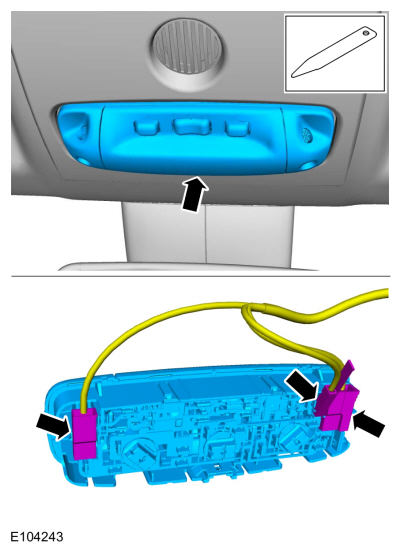 |
-
Remove the screws and the overhead console.
-
Disconnect the electrical connector.
-
Disconnect the electrical connector.
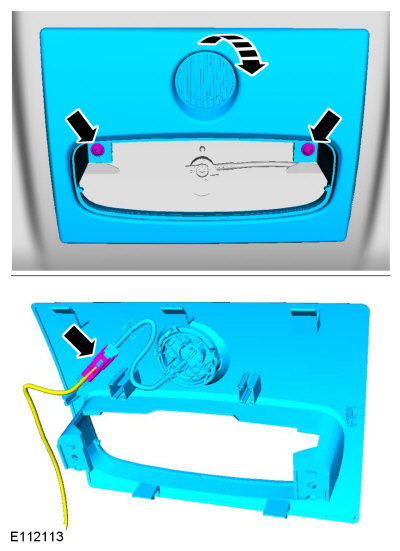 |
-
Release the tabs, detach the retainer and remove the Sync Microphone.
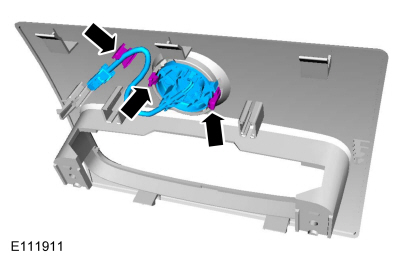 |
Installation
Headliner Microphone
-
Connect the microphone electrical connector.
-
Wrap the connection with anti-rattle tape.
-
Feed the microphone pigtail into the headliner
through the microphone hole. Verify the microphone pigtail points
towards the front of the vehicle.
-
Snap the microphone into the headliner mounting bracket.
-
Install the headliner mounting bracket in the headliner.
Overhead Console Microphone
-
To install, reverse the removal procedure.
 Front Door Speaker. Removal and Installation
Front Door Speaker. Removal and Installation
Removal
NOTE:
Removal steps in this procedure may contain installation details.
Remove the front door trim panel.
Refer to: Front Door Trim Panel (501-05 Interior Trim and Ornamentation, Removal and Installation)...
 Rear Door Speaker. Removal and Installation
Rear Door Speaker. Removal and Installation
Removal
NOTE:
Removal steps in this procedure may contain installation details.
Remove the rear door trim panel.
Refer to: Rear Door Trim Panel (501-05 Interior Trim and Ornamentation, Removal and Installation)...
Other information:
Ford Fiesta 2014 - 2019 Service Manual: Exterior Rear Door Handle. Removal and Installation
Removal NOTE: LH side shown, RH side similar. Remove the access plug and loosen the exterior rear door handle retaining screw. Remove the exterior rear door handle cover. Remove the exterior rear door handle...
Ford Fiesta 2014 - 2019 Service Manual: Ignition Switch - Vehicles With: Keyless Entry and Push Button Start. Removal and Installation
Removal NOTE: Instrument panel center upper trim panel with 6.5 inch screen shown, 4.2 inch screen similar. Release the clips and remove the instrument panel center upper trim panel. Release the clips, remove the bolts and the FCIM , media bin and center register assembly...
Categories
- Manuals Home
- Ford Fiesta Service Manual (2014 - 2019)
- Camshafts. Removal and Installation
- Engine System - General Information
- Timing Belt. Removal and Installation
- Maintenance Schedules - Gasoline Engines. Description and Operation
- Fuel Pump. Removal and Installation
Parking Brake Control. Removal and Installation
Removal
NOTE: Removal steps in this procedure may contain installation details.
Remove the floor console.Refer to: Floor Console (501-12 Instrument Panel and Console, Removal and Installation).
Remove the driver seat.
Refer to: Front Seat (501-10 Seating, Removal and Installation).
Remove the parking brake cable adjustment lock nut.
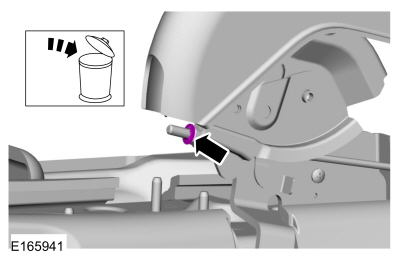 Loosen the parking brake cable adjustment nut.
Loosen the parking brake cable adjustment nut.
Copyright © 2026 www.fofiesta7.com
