Ford Fiesta: Information and Entertainment System - General Information - Vehicles With: AM/FM/CD/SYNC/Touchscreen Display / Front Controls Interface Module (FCIM). Removal and Installation
Ford Fiesta 2014 - 2019 Service Manual / Information and Entertainment Systems / Information and Entertainment System - General Information - Vehicles With: AM/FM/CD/SYNC/Touchscreen Display / Front Controls Interface Module (FCIM). Removal and Installation
Special Tool(s) / General Equipment
| Interior Trim Remover |
Removal
NOTE: Removal steps in this procedure may contain installation details.
-
Remove the instrument panel center upper trim panel.
Refer to: Instrument Panel Center Upper Trim Panel (501-12 Instrument Panel and Console, Removal and Installation).
-
Release the clips, remove the bolts and the FCIM , media bin and center register assembly.
-
Disconnect the electrical connector.
Torque: 22 lb.in (2.5 Nm)
-
Disconnect the electrical connector.
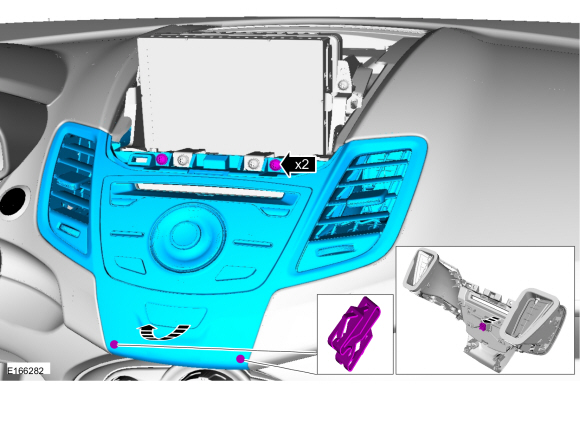 |
Touchscreen
-
Remove the screws and the FCIM .
Torque: 18 lb.in (2 Nm)
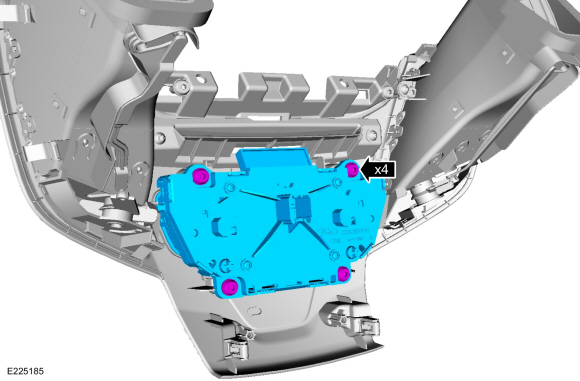 |
Sony Touchscreen
-
Remove the FCIM .
Use the General Equipment: Interior Trim Remover
 |
Installation
-
To install, reverse the removal procedure.
 Audio Front Control Module (ACM). Removal and Installation
Audio Front Control Module (ACM). Removal and Installation
Removal
NOTE:
Removal steps in this procedure may contain installation details.
NOTE:
This step is only necessary when installing a new component...
 Front Display Interface Module (FDIM). Removal and Installation
Front Display Interface Module (FDIM). Removal and Installation
Removal
NOTE:
Removal steps in this procedure may contain installation details.
Remove the instrument panel center upper trim panel...
Other information:
Ford Fiesta 2014 - 2019 Service Manual: Brake Disc. Removal and Installation
Materials Name Specification Motorcraft® DOT 4 LV High Performance Motor Vehicle Brake FluidPM-20 WSS-M6C65-A2 Motorcraft® Metal Brake Parts CleanerPM-4-A, PM-4-B, APM-4-C - Removal NOTE: Removal steps in this procedure may contain installation details...
Ford Fiesta 2014 - 2019 Service Manual: Input Shaft. Disassembly and Assembly of Subassemblies
Special Tool(s) / General Equipment 205-199 (T83T-3132-A1) Installer, Spindle/Axle ShaftT83-4000-ATKIT-1983-FTKIT-1983-FLMTKIT-1983-FX 205-D015 (D80L-630-4) Step Plate 211-014Remover, Steering Wheel 307-679Installer, Countershaft Needle BearingTKIT-2010D-FLMTKIT-2010D-ROW Hydraulic Press Hot Air Gun Bearing Separator ..
Categories
- Manuals Home
- Ford Fiesta Service Manual (2014 - 2019)
- Manual Transmission - 6-Speed Manual Transmission – B6
- Engine - 1.6L EcoBoost (132kW/180PS) – Sigma
- Valve Clearance Adjustment. General Procedures
- Clutch - 6-Speed Manual Transmission – B6
- Engine Cooling - 1.6L EcoBoost (132kW/180PS) – Sigma
Front Strut and Spring Assembly. Removal and Installation
Removal
NOTE: Removal steps in this procedure may contain installation details.
NOTE: This step is only necessary when installing a new component to the left-hand side.
Remove the nuts and position aside the remote brake fluid reservoir.Torque: 62 lb.in (7 Nm)
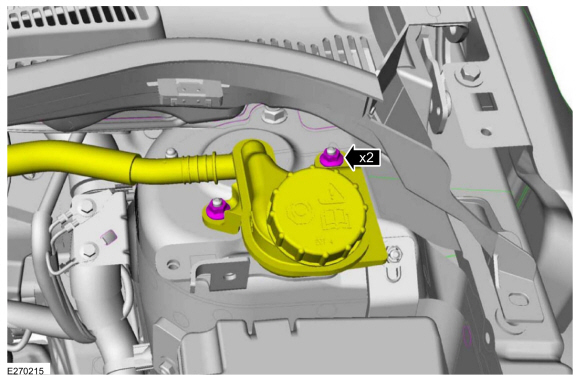 Remove the strut and spring assembly upper mount nuts.
Remove the strut and spring assembly upper mount nuts. Torque: 22 lb.ft (30 Nm)
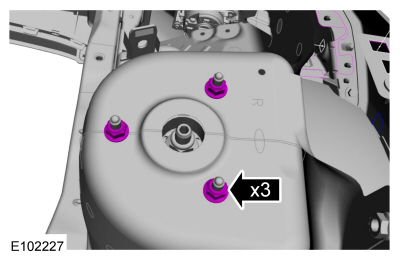
Copyright © 2026 www.fofiesta7.com
