Ford Fiesta: Information and Entertainment System - General Information - Vehicles With: AM/FM/CD/SYNC/Touchscreen Display / Audio Unit Antenna Cable. Removal and Installation
Ford Fiesta 2014 - 2019 Service Manual / Information and Entertainment Systems / Information and Entertainment System - General Information - Vehicles With: AM/FM/CD/SYNC/Touchscreen Display / Audio Unit Antenna Cable. Removal and Installation
Removal
NOTE: Removal steps in this procedure may contain installation details.
Front cable
-
Remove the ACM .
Refer to: Audio Front Control Module (ACM) (415-00B Information and Entertainment System - General Information - Vehicles With: AM/FM/CD/SYNC/Touchscreen Display, Removal and Installation).
-
Remove the bolts and the FDIM .
-
Disconnect the electrical connectors.
Torque: 14 lb.in (1.6 Nm)
-
Disconnect the electrical connectors.
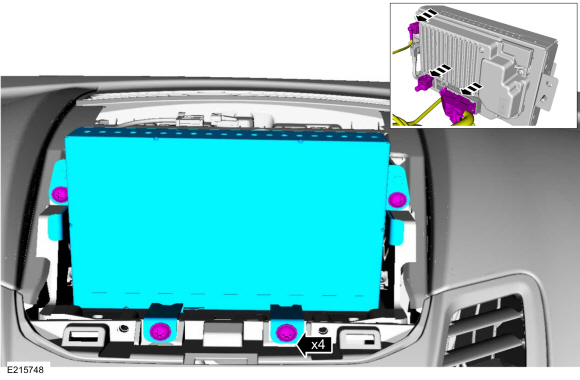 |
-
Remove the push pins and the lower RH instrument panel insulator panel.
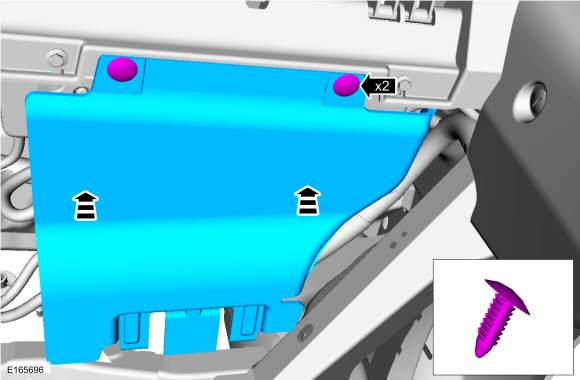 |
-
Remove the glove compartment.
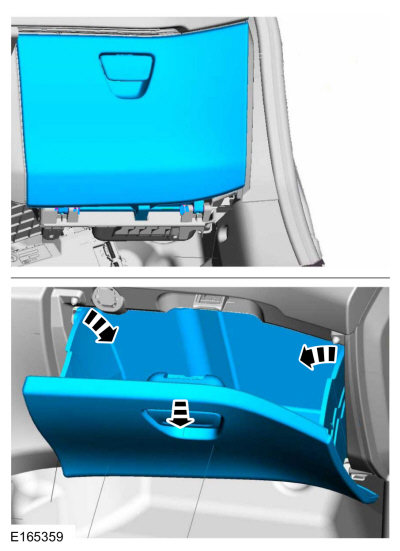 |
-
Remove the RH instrument panel side trim panel.
-
Position aside the weather strip.
-
Position aside the weather strip.
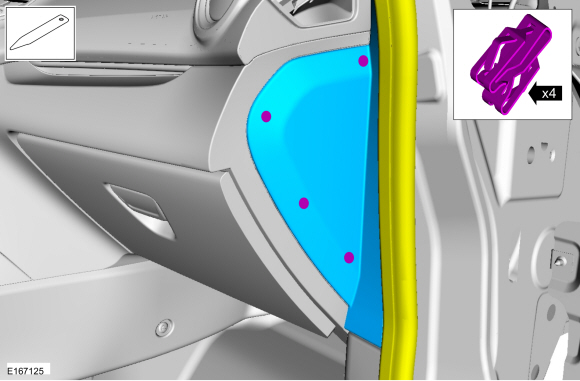 |
-
Release the retainers and remove the RH lower cowl trim panel and sill plate.
-
Position aside the weather strip.
-
Position aside the weather strip.
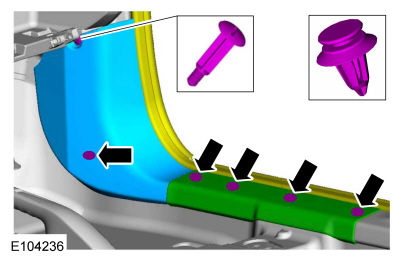 |
-
Disconnect the AM/FM/Satellite radio antenna at the lower RH cowl.
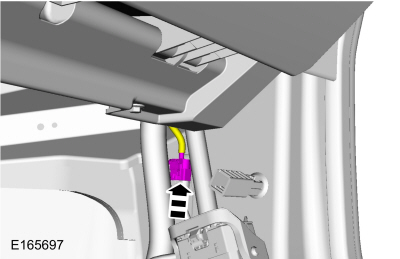 |
-
Remove the AM/FM/Satellite radio front antenna cable following the routing shown.
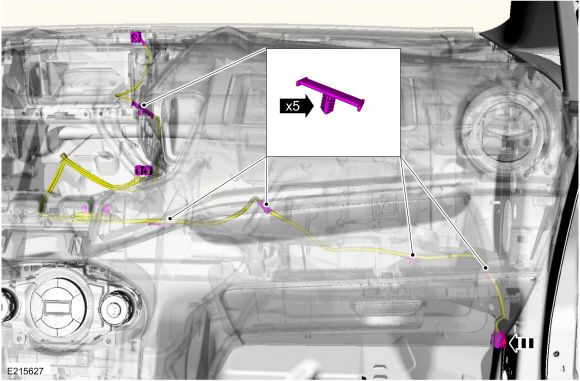 |
Rear cable
NOTE: The rear AM/FM/Satellite radio antenna cable is part of the vehicle wiring harness. Because the cable cannot be removed from the harness, this procedure applies to the replacement of the cables only.
-
Carefully lower the headliner.
Refer to: Headliner - 4-Door (501-05 Interior Trim and Ornamentation, Removal and Installation).
Refer to: Headliner - 5-Door (501-05 Interior Trim and Ornamentation, Removal and Installation).
-
Cut the end off the existing cable.
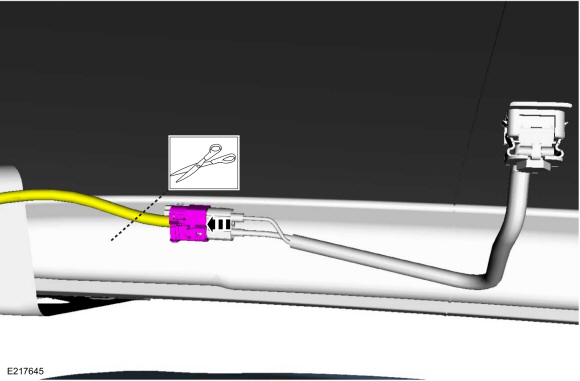 |
-
Remove the RH instrument panel side trim panel.
-
Position aside the weather strip.
-
Position aside the weather strip.
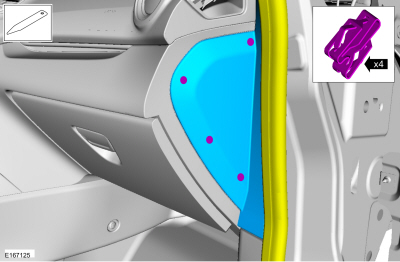 |
-
Release the retainers and remove the RH lower cowl trim panel and sill plate.
-
Position aside the weather strip.
-
Position aside the weather strip.
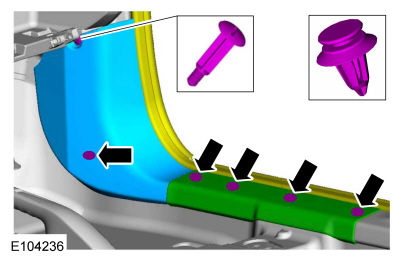 |
-
Disconnect the AM/FM/Satellite radio antenna at the lower RH cowl.
-
Cut the ends off the exisiting cable.
-
Cut the ends off the exisiting cable.
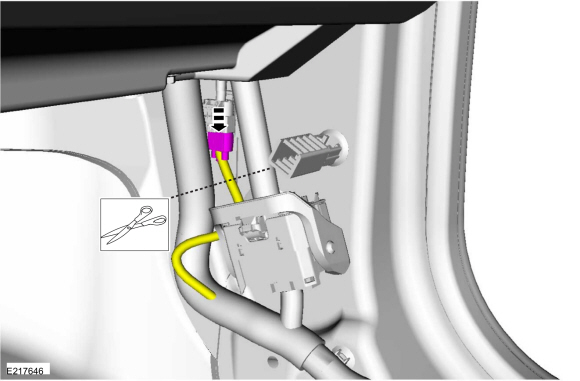 |
Installation
Front cable
-
To install, reverse the removal procedure.
Rear cable
-
Overlay the new AM/FM/Satellite radio rear antenna
cable on the vehicle wiring harness, following the routing shown. Secure
the new AM/FM/Satellite radio rear antenna cable to the wiring harness
with tape or zip ties as necessary.
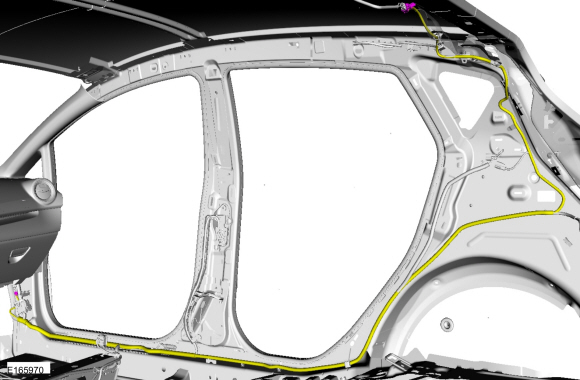 |
-
To install, reverse the removal procedure.
 Audio Unit Antenna. Removal and Installation
Audio Unit Antenna. Removal and Installation
Removal
NOTE:
Removal steps in this procedure may contain installation details.
Lower the headliner.
Refer to: C-Pillar Upper Trim Panel - 4-Door (501-05 Interior Trim and Ornamentation, Removal and Installation)...
 Audio Front Control Module (ACM). Removal and Installation
Audio Front Control Module (ACM). Removal and Installation
Removal
NOTE:
Removal steps in this procedure may contain installation details.
NOTE:
This step is only necessary when installing a new component...
Other information:
Ford Fiesta 2014 - 2019 Service Manual: Wheel Studs. Removal and Installation
Special Tool(s) / General Equipment 211-001 (TOOL-3290-D) Remover, Tie-Rod End Removal NOTICE: Suspension fasteners are critical parts that affect performance of vital components and systems. Failure of these fasteners may result in major service expense...
Ford Fiesta 2014 - 2019 Service Manual: Blower Motor. Removal and Installation
Removal NOTE: Removal steps in this procedure may contain installation details. Remove the brake pedal and bracket. Refer to: Brake Pedal and Bracket (206-06 Hydraulic Brake Actuation, Removal and Installation). Disconnect the electrical connector, remove the retainers and the blower motor...
Categories
- Manuals Home
- Ford Fiesta Service Manual (2014 - 2019)
- Maintenance Schedules - Gasoline Engines. Description and Operation
- Front Strut and Spring Assembly. Removal and Installation
- Valve Clearance Adjustment. General Procedures
- Engine. Assembly
- Jacking and Lifting - Overview. Description and Operation
Rear Wheel Speed Sensor. Removal and Installation
Removal
NOTE: Removal steps in this procedure may contain installation details.
Remove the retainer and pull the rear splash shield outward.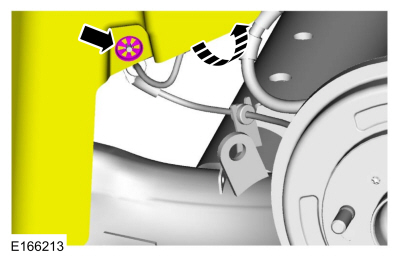 Disconnect the electrical connector and detach the wiring retainer.
Disconnect the electrical connector and detach the wiring retainer.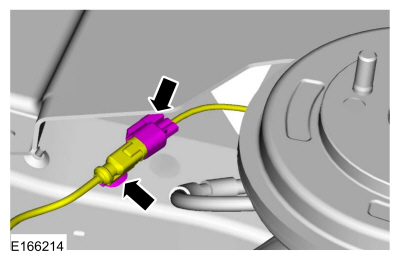
Copyright © 2026 www.fofiesta7.com
